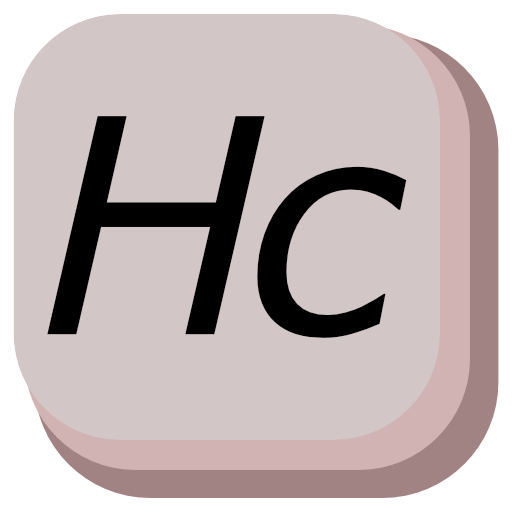

| Product Version (click to download) | Prerequisites & Supported Platforms | License | User Guide | Notes |
|---|---|---|---|---|
| HBComposer v1.4.9 All versions Changelog | macOS 11.0+ and Java SE 11+ Both Intel & Apple Silicon platforms are supported | CC BY-NC-ND 4.0 | Online User Guide Download as PDF (version 1.4.9) | HBComposer is free! |
SUPPORT MY WORK!
Please consider donating to help me further improve this tool and make it more user-friendly. Thank you!

HBComposer is an Hasselblad RAW file composer, a tool which allows you to combine a set of Hasselblad 3FR RAW files into a single one. It outputs a single native non-demosaiced 3FR RAW file containing the result of the combination. It also offers an advanced set of tools for flat-field correction to images taken with technical cameras and shifted lenses, a situation in which vignetting and CA are often present in the final image (more on this in the User Guide). HBComposer’s flat-field correction also fixes the infamous Hasselblad PDAF banding issue present in the latest CFV-100c digital back (see forum discussions on GetDPI here and DPReview here).
What makes this tool unique and different from the many other solutions available is that it works on RAW files and produces a native composed RAW file. So, the full image quality like Hasselblad Natural Color Science (HBNC) and archival characteristics are preserved. Moreover, since it is still non-demosaiced, the size of the resulting file is minimal, like all RAW images, and it will benefit of better RAW developers that may come in the future.
Currently, HBComposer in its full version supports the three main operations explained here below.
Frame average composition
Frame averaging can emulate a long-exposure in any light condition without the need to have a matching ND filter.
For 100% static subjects, it lowers the noise in the shadows and increase the SNR (signal to noise ratio). For moving subjects, it smooths the movements out and creates trails. Here below is an example of frame averaging, where the sea waves are smoothed into each other creating a dreamy foggy effect


The images above show the result of a frame-averaged composition of 160 shots, each one made at ISO 64, f8 and 0.8s exposure time without any ND filter. It produced a RAW image which is equivalent to a 2-minutes long exposure shot with an 8-stops ND filter.
Frame median composition
Frame median can help removing moving objects from an image. I often use this technique for architectural photography.
Here below is an example of frame median, where all people and cars passing by this crossing have been automatically eliminated:


The images above show the result of a frame-median composition of 34 RAW shots, each one made at ISO 64, f8 and 1/10s exposure time without any ND filter. All moving objects like people and cars passing by have been automatically eliminated in the produced RAW image.
Flat-field correction
When using technical cameras with shifted lenses, especially wide angle symmetrical ones, the resulting image often suffers from extreme vignetting and color aberrations. The solution usually involves taking an additional photo in the very same lighting conditions of the original image (ideally soon after taking the original image) by putting a thick piece of neutral plexiglas in front of the lens. You can then apply this flat-field capture to the original image to “counter-balance” all aberrations.
HBComposer is able to apply this kind of correction, and offer a set of fine-tuning parameters that also help correcting structural anomalies like PDAF banding, dust spots and sensor tiling. You can either perform a full LCC correction in HBComposer, which fixes everything, or only correct the structural anomalies (banding, tiling, dust spots) and delegate the usual LCC correction activity (color cast and vignetting) to your favorite RAW developer.
Here below an example shot with a Cambo technical camera, an Hasselblad CFV-100c digital back and an SK 35XL lens (Schneider-Kreuznach) shifted 20mm vertically (rise in landscape orientation):

100% crops (mid and top left side):






NOTE: The application needs macOS (Intel or Apple Silicon) 11+ and a Java Runtime 11 Environment (or more recent) installed on your system.
*** DISCLAIMER: I am in no way connected to Hasselblad, nor does Hasselblad endorses this project. This tool is the result of my personal initiative and the files produced are not guaranteed to be 100% OEM compliant. Moreover, Hasselblad may change their RAW file specs in any moment causing the tool to stop working. ***